I’ve had my 16 GB iPod Touch for almost a year. I love the fun and convenience it provides. Besides being a way to have my pictures and music with me wherever I go, it’s also a useful tool for managing my contacts, email, and other information about whatever projects I’m working on. It’s so useful, in fact, that when it powered down for no reason and couldn’t be turned back on today when I was out running errands, I had a moment of panic. How would I get through the rest of the day until I could get home and figure out what the problem was?
Fortunately, I realized there was an Apple store nearby. I headed over there straightaway to get some help. Instead of having to get a place in the customer service queue, I was able to get a nice support person to take a quick look. She gave me two tips that are quick and easy and got me out of my jam.
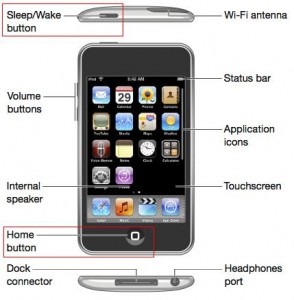 First she showed me how to get my iPod Touch to turn back on when it’s unresponsive to the normal pushing-of-the-home-button or sleep/wake button. You just press both of them simultaneously and hold them until you see the apple icon on the start-up screen. As soon as you see the apple icon, release both buttons and wait for the iPod Touch to start back up. It can take as long as two minutes when you do this.
First she showed me how to get my iPod Touch to turn back on when it’s unresponsive to the normal pushing-of-the-home-button or sleep/wake button. You just press both of them simultaneously and hold them until you see the apple icon on the start-up screen. As soon as you see the apple icon, release both buttons and wait for the iPod Touch to start back up. It can take as long as two minutes when you do this.
The second tip was to be sure to completely power-down the iPod Touch at least once a day. Because the iPod goes into sleep mode, I rarely, if ever, completely power it down. Just like a laptop that gets clogged up and slow if you don’t reboot it regularly, the iPod Touch needs a little restart daily.
For more info about the iPod Touch, see Apple’s website. You can purchase an 8 GB iPod Touch there for $199. Shipping is included, and you can even get the back of your iPod Touch engraved for free. To save a little money, order your iPod Touch from amazon.com. They’ll sell it to you for $179. You won’t get the engraving, but you’ll save $20. Both sites offer free shipping. Note that if you’re reading this long after December 30, 2009, the prices will probably be different. Hopefully lower!
Heya i’m for the first time here. I found this board and I to find It truly helpful & it helped me out a lot. I’m hoping to present
one thing again and aid others like you helped me.
Gday Willy Castellaneta here. I love what you people are up to at http://blog.eastonworks.com/2009/12/30/ipod-touch-tips-for-trouble-free-use. This sort of clever work and reporting! I wish I can do the same. Keep up the great effort guys. I’ve you guys to our blog.
This is a great article. I just got my iPod Touch two days ago and this is the first place I found a diagram description for all the buttons.
-“” I am really thankful to this topic because it really gives great information ,;*
thank you for the awesome information, you need to write more often though! lol